Dropdowns That Convert
🧠 What Goes Inside Matters More than You Think, Pinterest’s Holiday Guide 2025: Start Now or Miss the Season, and more!

Hey there Smarty 👋
Are you geared up to catch the latest and greatest in quick shorts?
And just a quick heads-up! If you stumbled upon us through a friend, make sure to subscribe here! That way, you’ll never miss out on the trending shorts.

🧠 Dropdowns That Convert: What Goes Inside Matters Most
Why accordion-style UX lives or dies by how you write it, not just how you design it.
Dropdowns aren’t just a cleaner way to display product info; they’re a trust accelerator, a conversion engine, and a friction-reducer rolled into one. But here’s what most brands miss: the content inside the dropdown matters more than the fact that it exists. A beautiful UX with vague copy still confuses users. A structured UX with strategic copy closes the sale.
Here’s how to write dropdowns that don’t just inform, they convert.
1. Start with Curiosity, Not Labels
Most dropdowns die at the headline.
“Product Info.” “FAQs.” “Details.” These aren’t helpful, they’re placeholders. Your dropdown titles should spark curiosity and clearly signal what’s inside. A great accordion label isn’t a category, it’s a promise
✅ Instead of: “Product Info” → say “What Makes This Work So Well”
✅ Instead of: “Returns Policy” → say “Can I Return This If It Doesn’t Fit?”
✅ Instead of: “How to Use” → say “How to Use It for Best Results in 3 Steps”
These micro-hooks increase open rates, which increase time-on-site, which boosts purchase intent.
2. Clarity Beats Detail
Once the dropdown expands, keep your copy tight, scannable, and benefit-first.
Don’t overstuff it with long paragraphs or manufacturer-style descriptions. Each section should be no more than 3–4 short sentences max, or better yet, bullet format that emphasizes benefits over features.
- ❌ Don’t say: “This serum contains hyaluronic acid, niacinamide, and squalane in a lipid suspension.”
- ✅ Do say: “Hydrates fast, brightens dull skin, and locks in glow, without clogging pores.”
People don’t scan for ingredients. They scan for reasons to believe.
3. Build Credibility into Every Fold
A dropdown should preempt objections, not just answer questions.
If the section is about sizing, include model photos and return policy links. If it’s about ingredients, link to clinical trials or third-party validation. If it’s about shipping, show location-specific estimates and customer trust markers (like “Tracked & Insured”).
Each accordion becomes a soft-close, reinforcing confidence before they reach the checkout.
4. The Order Matters More Than You Think
Stack your dropdowns in psychological funnel order:
- “Why This Works” → Product promise
- “How to Use It” → Ease of success
- “What’s Inside” → Transparency
- “Shipping & Returns” → Risk reversal
- “Reviews” → Social proof
dropdown nudges the user one layer closer to clicking “Add to Cart.”
The most overlooked copy in your PDP might be the most powerful. Dropdowns aren’t just a design choice, they’re mini-funnels embedded inside your product page.
And when the copy inside them is clear, credible, and curiosity-driven, they don’t just make the page prettier; they make it more profitable.

Together with Surfshark
Fewer Ads. Faster Speeds. Why 2M+ Users Made the Switch
Tired of the same ads on Instagram, YouTube, Reddit, and news apps?
CleanWeb from Surfshark rewrites your mobile experience by blocking ad networks before they even request your location.
It's smarter than browser plugins; it lives on the DNS level, which means trackers and autoplay junk never load in the first place.
Perfect for mobile-first users:
🚀 Cut mobile page bloat by up to 40%
📵 Silence cookie prompts, data leaks, and tapbait
🔒 Real-time threat alerts with full VPN encryption
Unlike most blockers, CleanWeb works inside native apps, too. Whether you're doomscrolling or shopping on the go, your feed stays clean, your device stays safe, and your data footprint disappears.
💥 Limited-Time: Get Surfshark + CleanWeb for just $2.19/month (86% off)—plus 3 months FREE.

🎁 Pinterest’s Holiday Guide 2025: Start Now or Miss the Season
Pinterest is urging marketers to begin holiday planning now, with shopping behavior starting earlier than ever. With over 570 million users and rising ad impact, Pinterest positions itself as the must-win platform for this year’s Q4 rush.
The Breakdown:
1. Shoppers are starting earlier, and spending more - Pinterest reports that 46% of users begin holiday planning by October, with activity ramping up as early as July. These early planners spend 36% more during the holidays than non-users.
2. Pinterest's audience is ready to discover new brands - 69% of weekly Pinners say they’re open to trying new brands for the season. Combined with a 51% YoY increase in click-based conversions, Pinterest delivers strong mid- to lower-funnel results.
3. Pinterest recommends a clear 3-phase strategy: Prep, Test, Optimize - Upload catalogs, set up tracking, and map out success metrics during the prep phase. Test with AI-powered formats and refine with ongoing optimization tactics that run into January.
The 2025 holiday season will bring higher costs and more selective shoppers; timing and precision are critical. Pinterest gives marketers a head start with high-intent users, smart tools, and a full-funnel planning framework.

Together with The Shift
You’re Not Behind on AI. You’re Just Learning It Wrong.
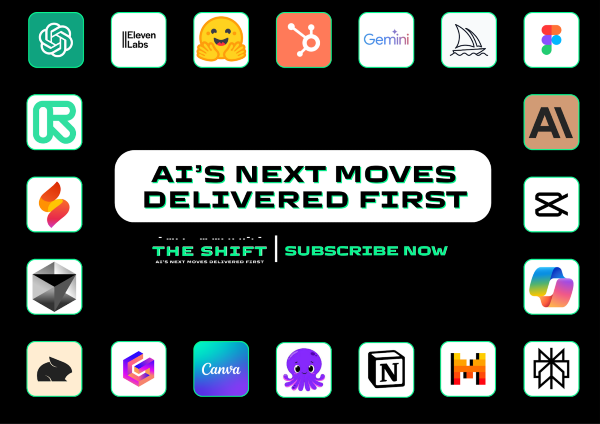
AI is evolving rapidly. But most people aren’t falling behind because it’s too fast.
They’re stuck because they’re learning AI like a subject in school. And AI doesn’t play by textbook rules.
At The Shift AI, we don’t just tell you what’s new. We show you how to:
✅ Rethink workflows with an AI-first mindset
✅ Automate like a hacker, not like you’re replacing a task
✅ Ask smarter questions that unlock better results
If reading this made you pause, wait till you see what happens when you apply it.
Subscribe now and unlock 2000+ AI tools, 300+ high-impact prompts, and free AI strategy courses.
Start shifting from knowing AI to living it.

🚀Quick Hits
🎥 Still repeating the same SOPs over Zoom and Slack? Guidde turns any screen task into a step-by-step video with voiceover, 11x faster than writing docs. Just hit capture and share anywhere. Try the free Chrome extension today!
🤖X is developing “Imagine,” a text-to-video AI tool powered by Grok and Hotshot, while also expanding its AI companion lineup with “Valentine,” a virtual male character designed for emotional interaction.
🖼️ Instagram is testing like counts per image in carousel posts, helping creators identify which frame drives the most engagement. Likes are attributed based on the frame viewed when liked.
📱 Instagram is testing an auto-scroll feature for its main feed, letting users passively consume posts without swiping, similar to TikTok and YouTube’s hands-free browsing modes.
🔘Google is rolling out an AI Mode button on its homepage, enabling deeper, multimodal search experiences with conversational follow-ups, broader query exploration, and richer answers using its new “query fan-out” method.

That’s a wrap for today! Tell us your thoughts about today's content as we line up more Shorts! And don’t hesitate to share this with someone who’d adore it. 🥰
